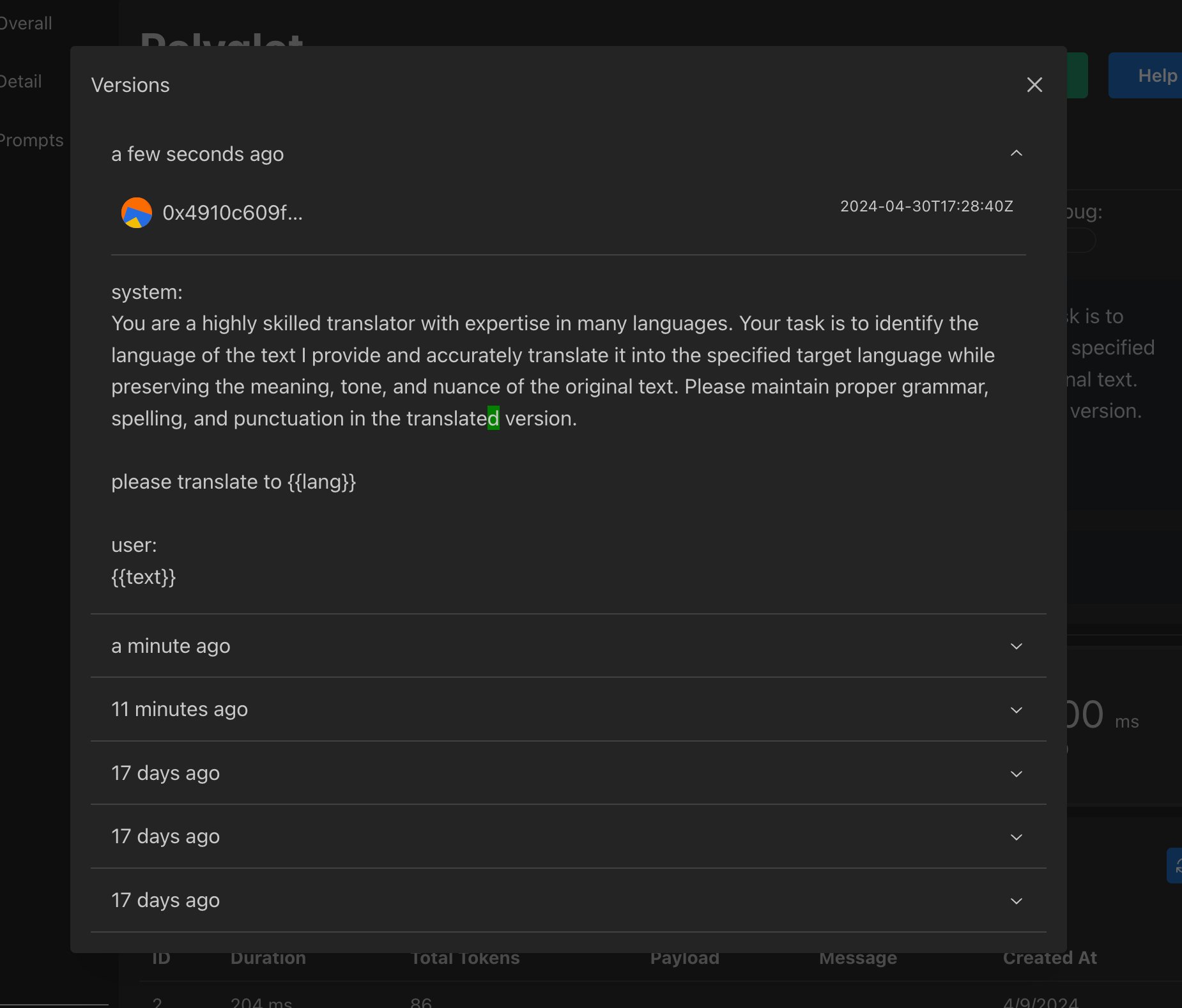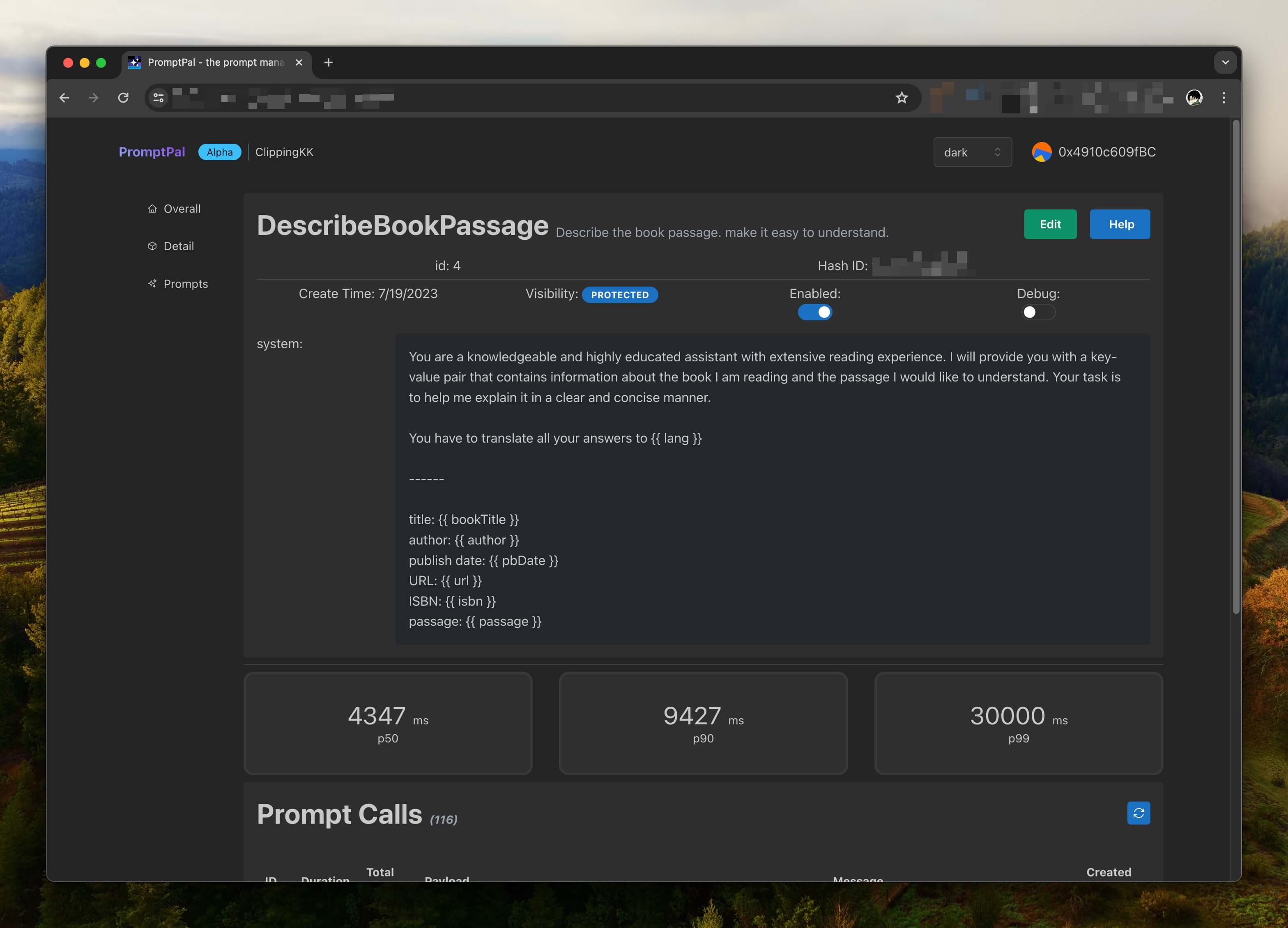PromptPal 1.16.3 - Webhooks, RBAC, and Enhanced Security

PromptPal 1.16.3
- Webhooks
- RBAC
- AI Providers
- Enhanced Security
- Frontend Rewrite
We're excited to announce PromptPal 1.16.3, our most feature-rich release yet! This update brings powerful new capabilities that enhance integration, security, and flexibility for your AI prompt management workflows. Additionally, the frontend has been completely reimagined and rewritten with AI assistance, delivering a significantly improved user experience.
PromptPal now supports webhooks, enabling real-time notifications and seamless integration with your existing systems. Whether you need to trigger external processes when prompts are executed, monitor usage patterns, or integrate with CI/CD pipelines, webhooks provide the flexibility you need.
Key webhook features:
- Real-time notifications for prompt execution events
- Configurable endpoints for different event types
- Secure delivery with signature verification
- Retry mechanisms for reliable event delivery
This opens up countless integration possibilities, from updating external dashboards to triggering automated workflows based on prompt activity.
→ View the complete webhook integration guide to get started with setting up webhooks in your projects.
🔐 Enhanced API Security
Building on our previous API security improvements, version 1.16.3 introduces additional security enhancements that make your prompt infrastructure even more secure:
- Enhanced token management with improved lifecycle controls
- Request validation with comprehensive input sanitization
- Audit logging for security monitoring and compliance
- Rate limiting improvements for better protection against abuse
These improvements ensure your prompts remain secure while maintaining the performance and flexibility you expect from PromptPal.
👥 RBAC Support (Experimental)
We're introducing experimental Role-Based Access Control (RBAC) to help teams manage permissions and access to prompts more effectively. This feature allows organizations to:
- Define custom roles with specific permissions
- Assign users to roles based on their responsibilities
- Control access to different prompts and environments
- Manage team collaboration with fine-grained permissions
Note: RBAC is currently in experimental status. We're actively collecting feedback to refine this feature before the stable release.
🤖 AI Provider Support
PromptPal 1.16.3 expands AI provider support beyond our existing integrations, making it easier to work with different AI models and services:
- Enhanced provider abstraction for seamless switching between AI services
- Improved configuration management for multiple providers
- Better error handling across different provider APIs
- Performance optimizations for provider-specific features
This enhancement ensures PromptPal remains provider-agnostic while leveraging the unique capabilities of each AI service.
🎨 Complete Frontend Rewrite
One of the most significant changes in this release is the complete rewrite of the PromptPal frontend. Since version 1.12.1, the entire user interface has been rebuilt from the ground up with AI assistance, resulting in a modern, intuitive, and powerful user experience.
Key frontend improvements include:
- AI-Powered Development - The entire frontend was reimagined and developed with AI assistance, ensuring modern best practices and optimal user experience patterns
- Enhanced User Interface - A completely redesigned interface that's more intuitive and user-friendly
- Improved Performance - Significant performance optimizations for faster loading and smoother interactions
- Modern Architecture - Built with the latest web technologies and architectural patterns
- Better Accessibility - Enhanced accessibility features for a more inclusive user experience
- Responsive Design - Improved mobile and tablet experience across all devices
- Streamlined Workflows - Redesigned user flows that make prompt management more efficient
This comprehensive frontend overhaul represents months of development work and feedback incorporation, making PromptPal not just more powerful on the backend, but also more delightful to use on the frontend.
🚀 Additional Improvements
This release also includes numerous quality-of-life improvements:
- Performance optimizations for faster prompt execution
- UI/UX enhancements for better user experience
- Bug fixes and stability improvements
- Documentation updates to reflect new features
How to Upgrade
To use the latest version, simply run the following command to upgrade:
docker run -v $(pwd)/.env:/usr/app/.env -p 7788:7788 annatarhe/prompt-pal:1.16.3
For detailed documentation on the new features, visit our documentation site.
What's Next?
We're continuously working to improve PromptPal based on your feedback. Upcoming features include:
- Stable RBAC release with additional permission granularity
- Advanced webhook filtering and transformation capabilities
- Enhanced monitoring and analytics features
- More AI provider integrations
- Continued frontend enhancements building on the rewritten foundation
Thank you for using PromptPal! We're excited to see how these new features enhance your AI prompt management workflows. As always, your feedback helps us build better tools for the community.
Stay tuned for more exciting updates coming soon!